With this in mind, we asked guest blogger Drake to write a piece explaining ways to best use one of the outcomes of GDPR at Blu Sky – everyone’s favourite: MyDocSafe!
We have collected feedback from all of our clients after it’s roll out and we appreciate it is quite a big change to our normal process. There has therefore been a fair share of ‘constructive’ feedback which has been taken on board. It is worth noting at this point that the decision to go with MyDocSafe ultimately surrounded to security it offers to your data.
Hopefully after reading these tips you will have a better understanding of how MyDocSafe works and we can try and speed up the process on both sides to essentially make your life easier.
1. Links to specific files
Your Blu Sky contact should be sending you a direct link to the file which holds the information in question. If they are not, then please shout at them to do so!
Clicking on the link will take you directly to the specific file and will save you all those tedious clicks and buffers.
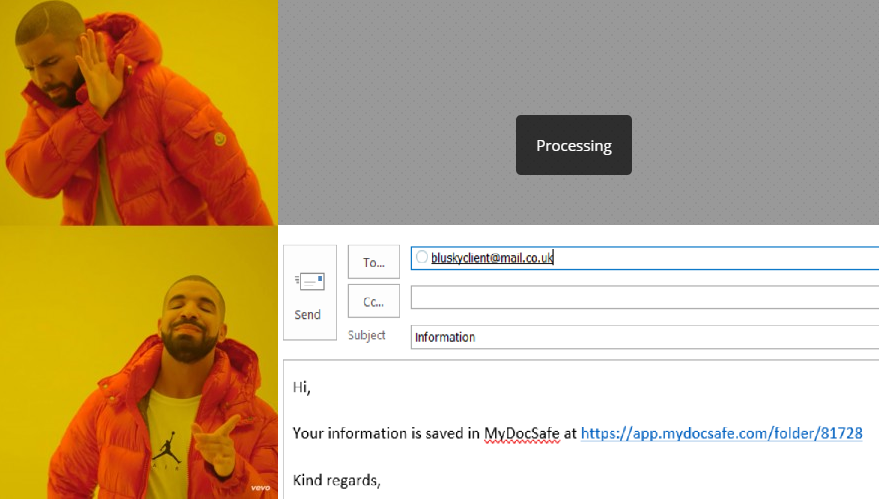
2. Keep regularly used files in your internet favourites
If you only ever use MyDocSafe yourself to upload a certain type of information (for instance your monthly payroll), then save that as a favourite in your web browser. This means that again with just one click you can access the desired folder without having to click all the way through.
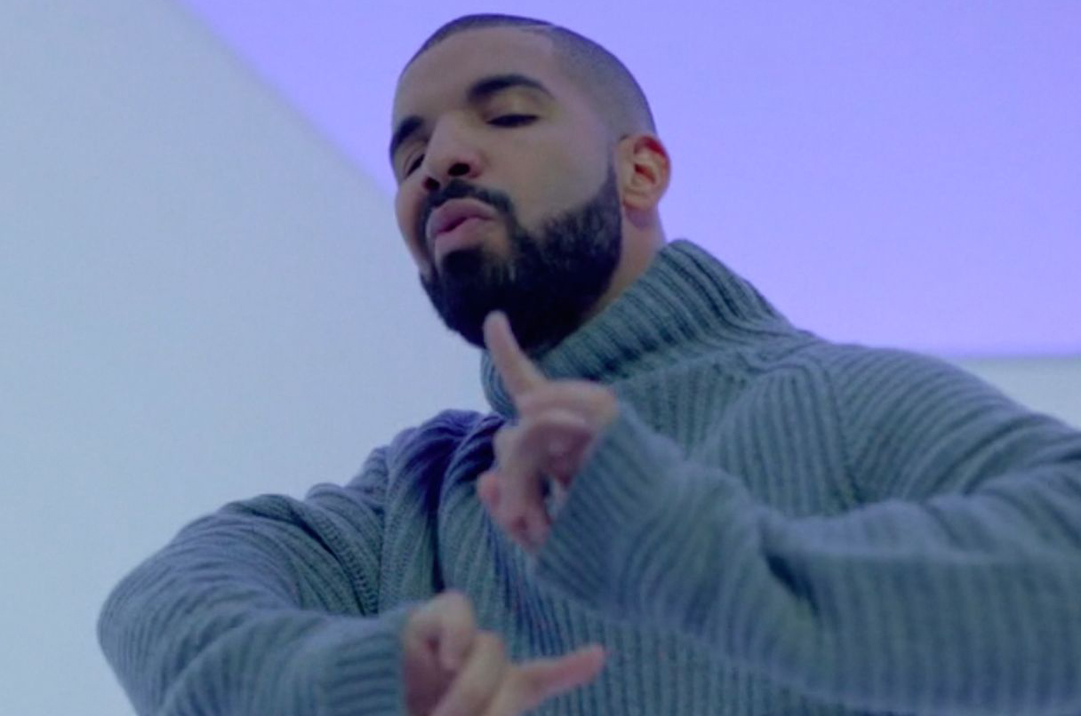
3. Some documents are easier to read once downloaded
PDFs seem to be fine, if a little small if there’s lots of information included. Excel does seem to be a trickier one to navigate and read though if there’s a lot of data on there. I would recommend saving any documents to your desktop which will bring them back to their original format and will make reading much easier.
Also, depending on your mobile phone specs, you will soon be able to access MyDocSafe on the go with an app expected shortly. Whether it be at the shops, in the gym or sipping cocktails at the bar – always stay up to date with your management information.

4. Download multiple files at once
If you have a number of files to download you don’t have to do them one by one. If you click the ‘check all’ box at the top of the page this will select all files in the folder.
If you then click download this will then move all file to your ‘downloads’. You can access this in the ‘This PC’ section of your computer (if your using Windows) and can then cut and paste them all in your desired location.
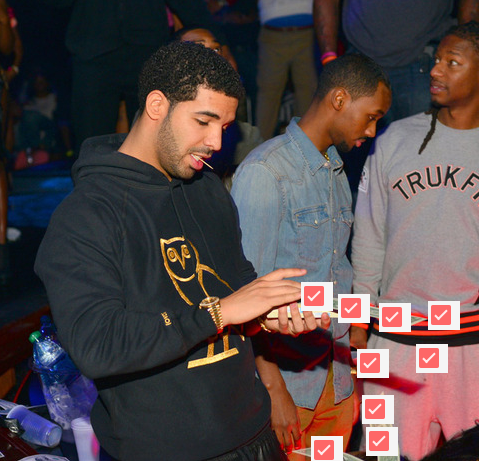
5. Blu Sky contact can tailor your files
If you do not like the format of the suggested filing system in your MyDocSafe please let us know. We can create or remove files to your liking. Some clients have decided to action this themselves and inform us where to upload things.
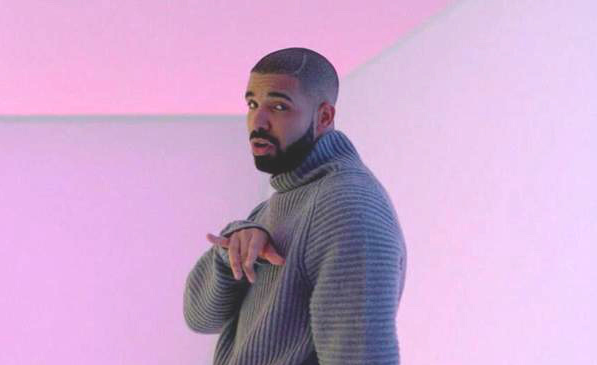
6. MyDocSafe acts as an archive
It is important to remember that once information is uploaded in to MyDocSafe it stays there. No longer will documents be lost within the inbox. If you ever need to request something from you Blu Sky contact, think if you have already received it in the past.
It will still be there in MyDocSafe and will save you time as you don’t have to pick up the phone or write that email and wait for the response.
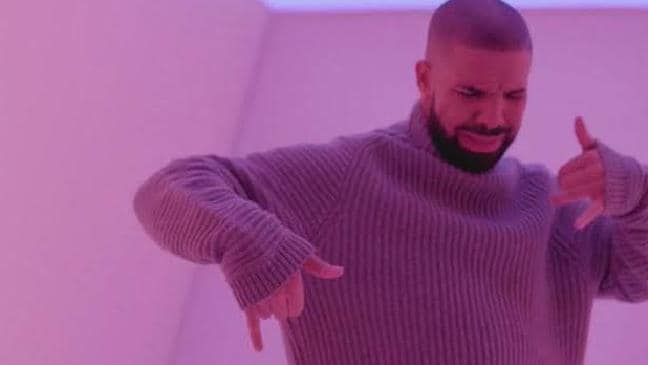
7. Feedback to your contact if there is something you do not like
Shy bairns get nowt – if there’s something that you think needs improving let us know and we’ll try our best to fix the problem for you.



